To avoid using paper and ink, I’ve been using the online planner Cozi along with the FlyLady lists for about 2 weeks. For the most part I like Cozi. The planner includes a calendar which can incorporate internet calendars like Google’s, a tod do section, a journal, and a shopping section. The design for the different sections is streamlined, easy to read, and fits on my laptop monitor without scrolling. There’s an app available for the phone, though it costs $5.99 for the Droid.
In the calendar section, I was able to include all of my Google calendars, along with a Universalis calendar showing the liturgical year. Anytime I update my calendars, the updates show up immediately in Cozi. A weekly agenda showing all the calendars or individual calendars can be sent to each person in the family. One aspect which I haven’t tried yet is the weekly routine. I could use this to enter repeating appointments like music lessions or repeating obligations such as volunteering at school for lunch duty.
I originally signed up for Cozi because of their partnership with the FlyLady. All of the FlyLady’s zone cleaning lists are included in a special version of Cozi. I could modify the lists or leave them as they are. Reminders for the current zone appear at the top of each day in the calendar section. I found the lists a bit difficult to work with since I need my lists to repeat each week, and Cozi doesn’t have the ability to clear the list all at once when one is finished using it.
This weekend I started using Springpad initially to do my meal planning online. However, I’m finding that I prefer Springpad for creating repeating task lists. I set up a meal planning notebook, a homekeeping notebook, and an entertaining notebook. I may transfer the zone cleaning lists to Springpad and use Cozi for my daily lists. I can carry over tasks from day to day in Cozi until I’m finished with them plus I can create lists for individual uses like my son’s graduation last week. Springpad has a free app for the phone like Evernote, and info can be emailed to my Springpad account just like Evernote.
For my meal planning in Springpad, I made 2 tasks for each day of the week – Meals/Snacks and Dinner – and assigned a date. I can go in each week and change the date and the tasks. When I’m looking at the lists of tasks, I can choose to sort by Date, though the default setting is by the Date added. The program would work much better for me if I could change the default sorting setting to Date. For food prep tasks like making yogurt, I entered those individually in case I needed to move them to a different day.
I’ll be running my electronic planner experiment through the end of June. I have a feeling that I may end up using Springpad and Google calendar together, along with Evernote for my writing, and dropping Cozi.
Previous Posts in Series:
Next Week: The Kitchen




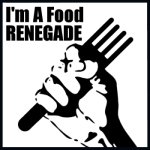




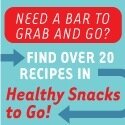
Comments on this entry are closed.
{ 1 trackback }